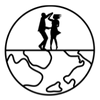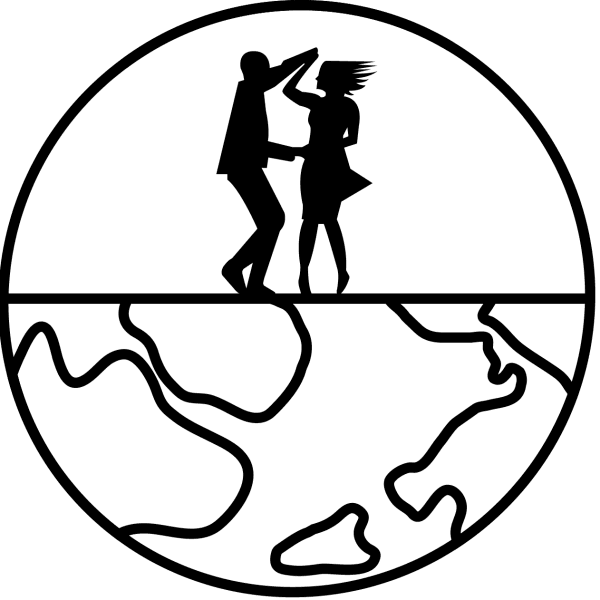Wenn Du ein Android-Smartphone hast:
- Öffne den Internet-Browser Deines Handys oder Tablets (z.B. Google Chrome)
- Navigiere zu der Kursseite, die Du gerne auf Deinem Homescreen verlinken möchtest
- Tippe auf die drei Punkte rechts oben
- Wähle »Zum Startbildschirm hinzufügen« aus
- Benenne den Link entsprechend nach dem Kurs, den Du verlinken möchtest
- Tippe auf »Hinzufügen« und das Symbol wird mit dem Link zu Deinem Homescreen hinzugefügt
- Perfekt! Jetzt hast Du einen noch kürzeren Weg zum Forró!
Wenn Du ein Smartphone von Apple hast:
- Öffne den Internet-Browser (Safari) Deines Handys oder Tablets
- Navigiere zu der Kursseite, die Du gerne auf Deinem Homescreen verlinken möchtest
- Drücke auf das »Teilen-Symbol«: Ein kleines Quadrat mit einem Pfeil nach oben
- Scrolle nach unten
- Hier findest Du irgendwann die Schaltfläche »Zum Home-Bildschirm« (Symbol: Quadrat und einem Plus in der Mitte)
- Benenne den Link entsprechend nach dem Kurs, den Du verlinken möchtest
- Füge den Link Deinem Homescreen hinzu und fertig!
- Perfekt! Jetzt hast Du einen noch kürzeren Weg zum Forró!